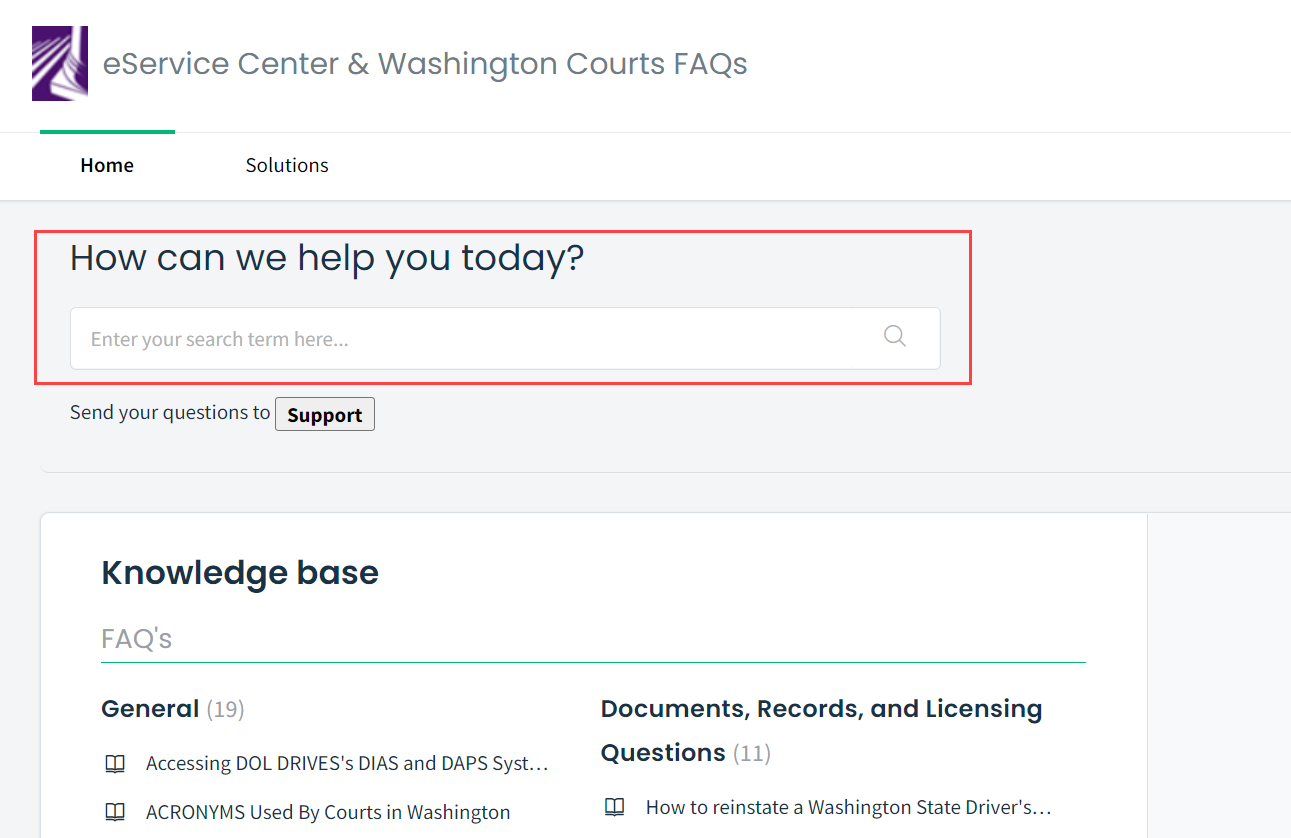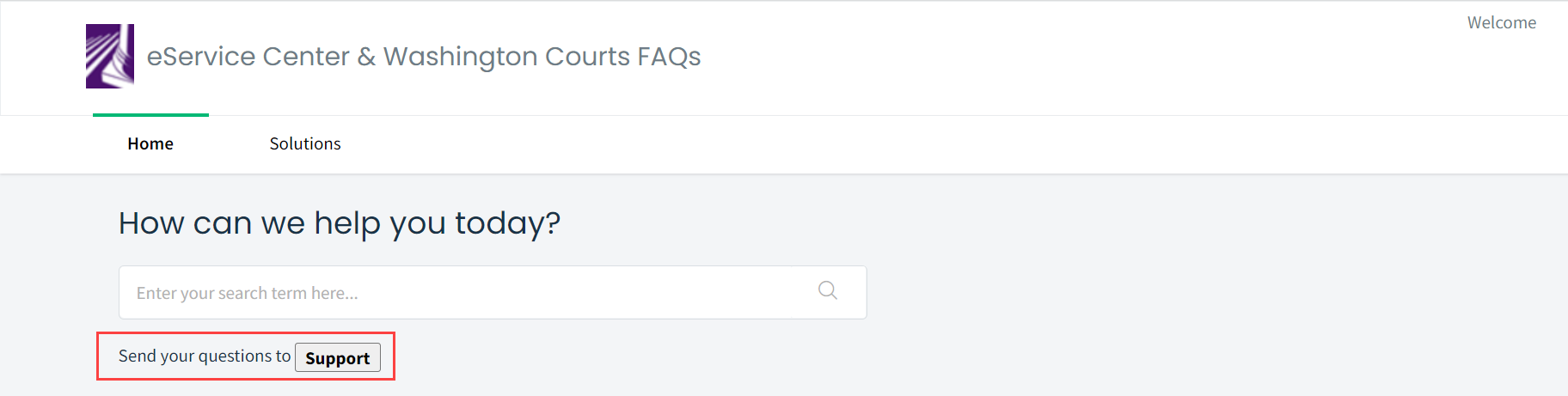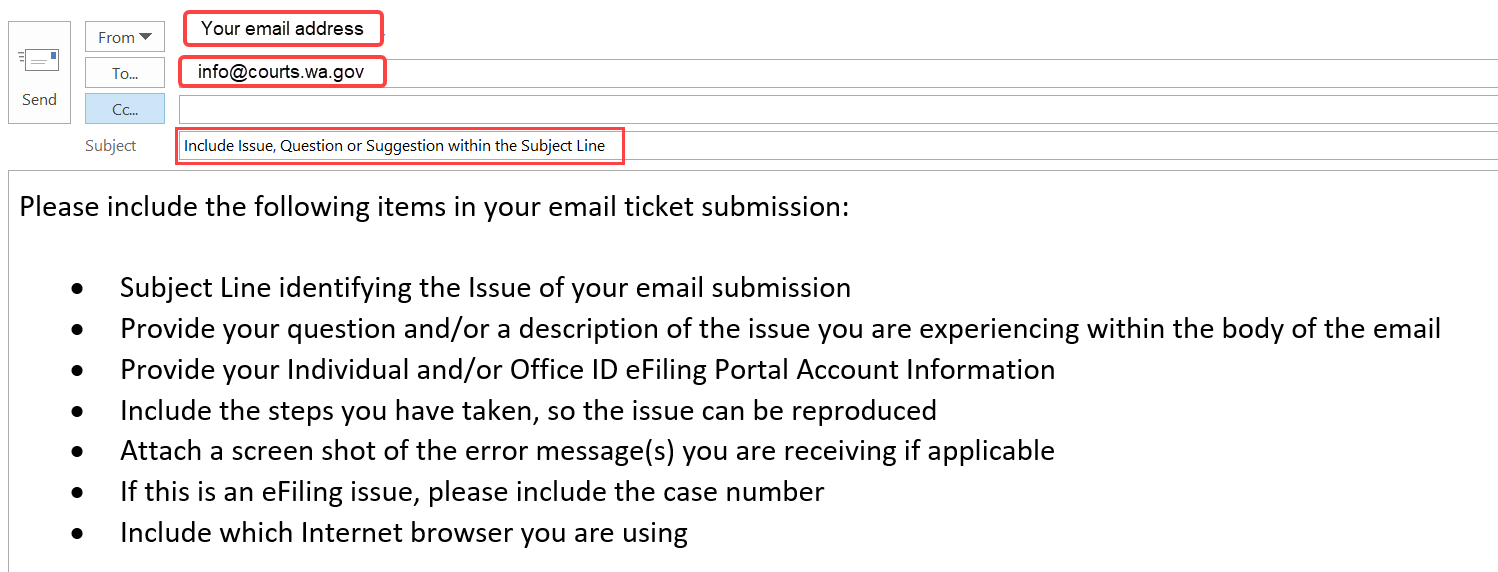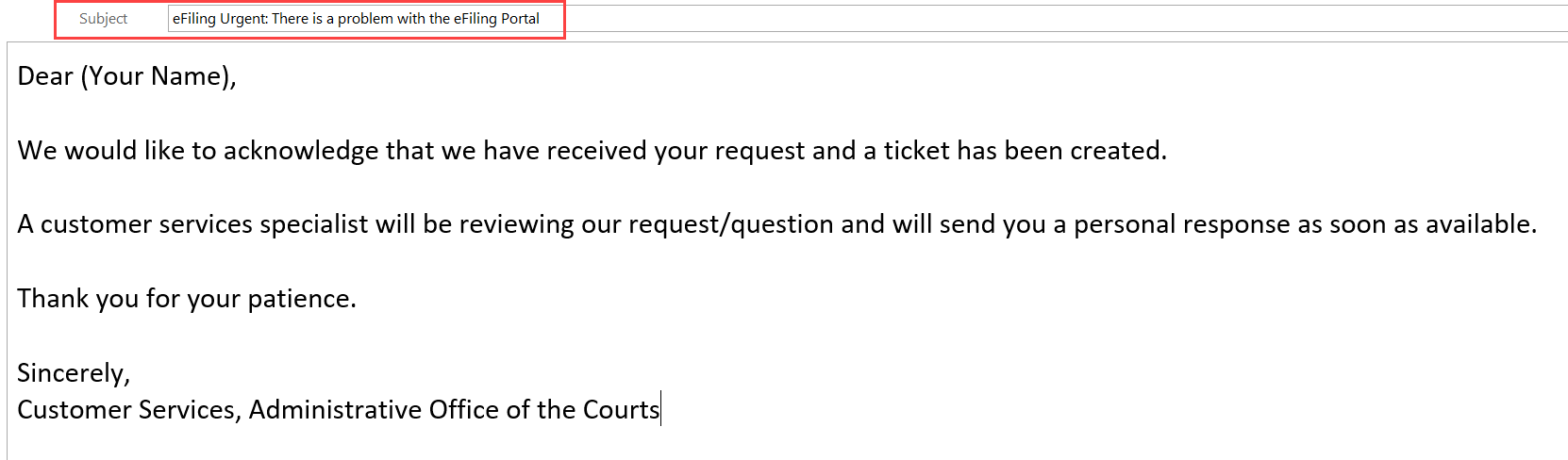Washington State Appellate Courts' Portal
Need Assistance?
Did you know you can:
Did you know answers are available to the following Frequently Asked Questions on:
Do you need help from Customer Services at the eService Center & Washington Courts FAQs?
Customer Support is available Monday through Friday from 8:00 am until 5:00 pm. and is provided via the  eService Center & Washington Courts FAQs. eService Center & Washington Courts FAQs.
The  eService Center & Washington Courts FAQ's provides online email support (phone is unavailable) and can be used for the following: eService Center & Washington Courts FAQ's provides online email support (phone is unavailable) and can be used for the following:
- Send a question to Support
- To Report a Problem
- To Make a Suggestion
Important Information for Using the  eService Center & Washington Courts FAQ's eService Center & Washington Courts FAQ's
- The
 eService Center & Washington Courts FAQs provides email communications. A separate eService account is not needed. eService Center & Washington Courts FAQs provides email communications. A separate eService account is not needed.
- To begin the
 eService Center experience at Washington Courts FAQs, use the "How can we help you today?" feature to look for an answer in the Knowledge Base. Use it even if you are reporting a problem or making a suggestion. (See step 1 below) eService Center experience at Washington Courts FAQs, use the "How can we help you today?" feature to look for an answer in the Knowledge Base. Use it even if you are reporting a problem or making a suggestion. (See step 1 below)
- Once you have completed a search, and are unable to find an answer, the system will provide the ability to send a question to the support team if your question was not answered in the How can we help you today? section. Click on Support (See step 2 and 3 below). You may use the Support link to ask questions, report problems, and make suggestions.
- After you submit your question via the Support email functionality at the eService Center at Washington Courts FAQs (which may also be a reported problem or a suggestion), you will receive a confirmation email from Customer Services acknowledging receipt of your request. This also indicates to you that a ticket has been created. All communications will run through your email account (See step 4 below).
- When Customer Services responds you will receive an email with their response. Please use this email for all correspondence with Customer Services to ensure you receive all updated information.
- If you need a quick response when contacting the
 eService Center at Washington Courts, please include "eFiling Urgent" in the subject line to indicate your request is a high priority issue. eService Center at Washington Courts, please include "eFiling Urgent" in the subject line to indicate your request is a high priority issue.
Help Using the  eService Center & Washington Courts FAQ's eService Center & Washington Courts FAQ's
Perform a Search for the issue you are having to look for relevant Knowledge Base articles. (Even if you are reporting a problem or experiencing an issue, a Knowledge Base article may provide your resolution).
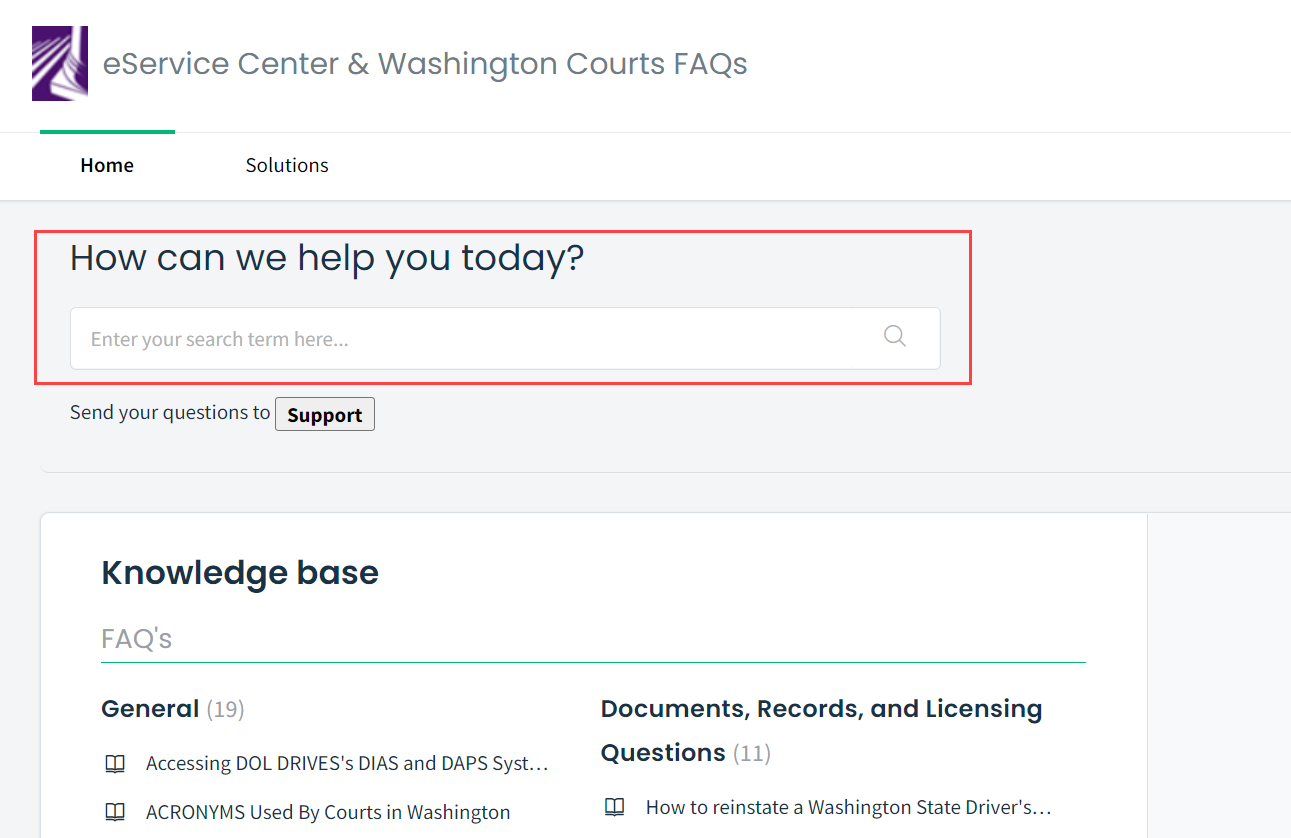
If you still need help, click on Support next to "Send your questions to". If you are reporting a problem, please explain the issue and your steps within the body of your email and attach screen shots for triage purposes).
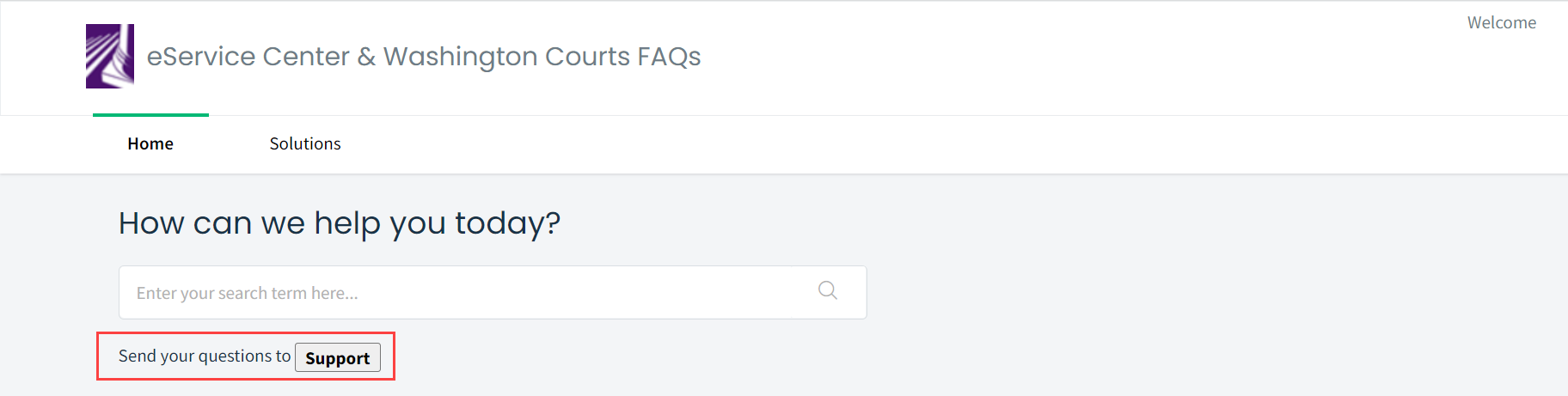
Upon clicking the Support link, an email box will auto populate addressed to Washington Courts FAQs. Please complete all areas: From, To, Subject and include the items listed in the bullet points. All of this information will assist Customer Services in addressing and resolving your issue.
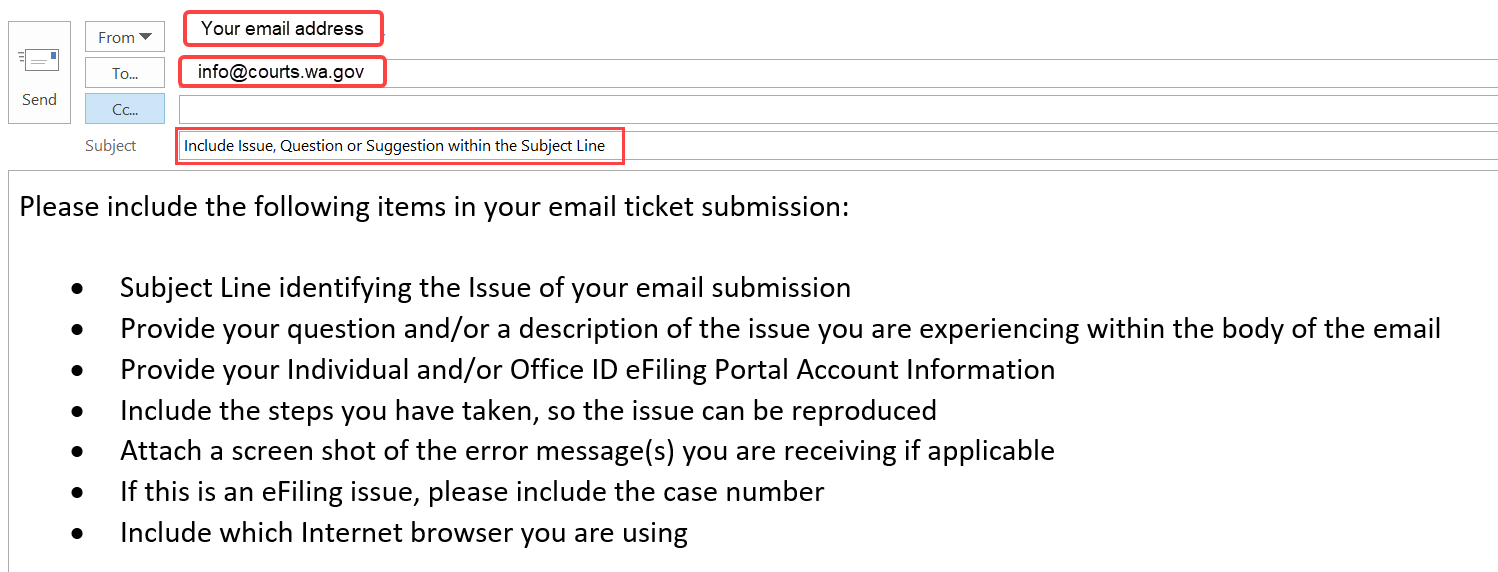
After your question or problem is submitted, you will receive a confirmation email from Customer Services as shown below.
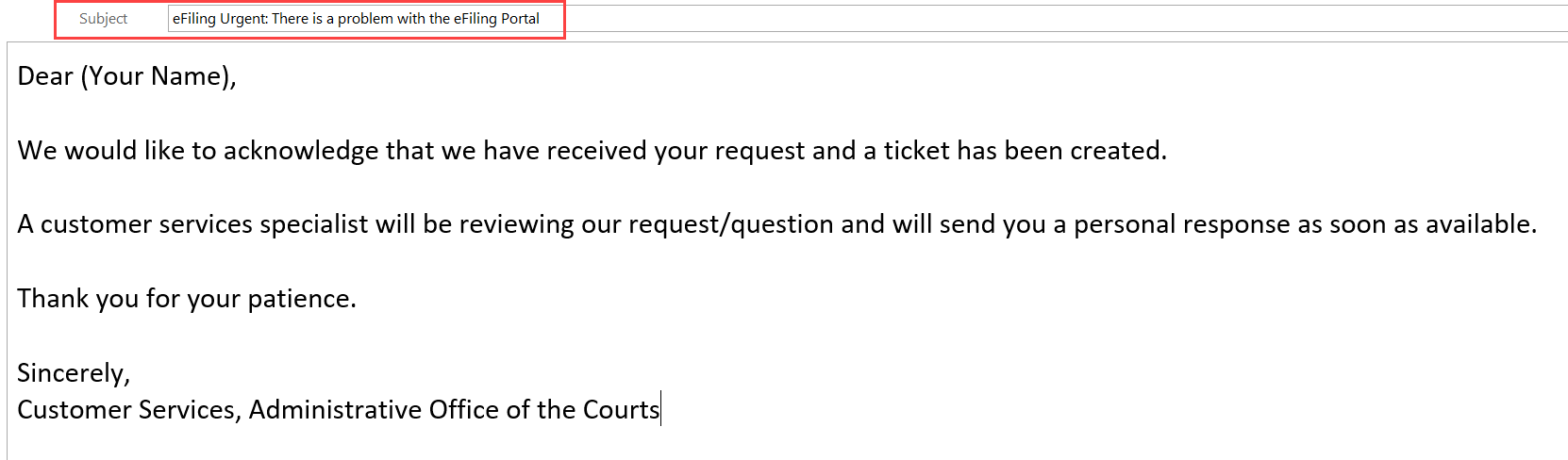
|